I found some cool features that Facebook and Twitter both have which is great for indecisive people such as myself. Both social media platforms offer dev tools for flushing their preview cache. Links are at the bottom!
This has been useful for me since I’ve been posting Youtube videos on both lately, and sometimes find that the thumbnail doesn’t quite fit properly.
The way they work is pretty simple – pop in the URL to your video (or website or whatever else) and click a button.
With Facebook, you enter your URL then click on Debug.
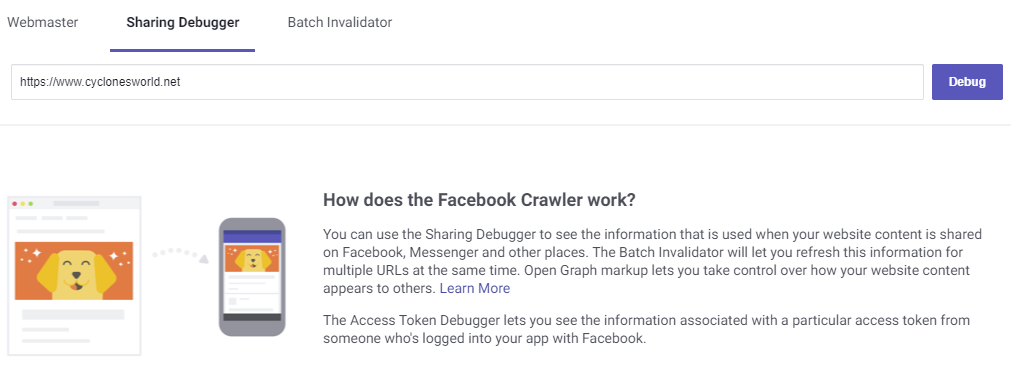
On the next screen, click Scrape Again and it will force Facebook to refresh it’s cache. From there, click Edit on your FB post and then pop in the URL again and it should have the updated preview.
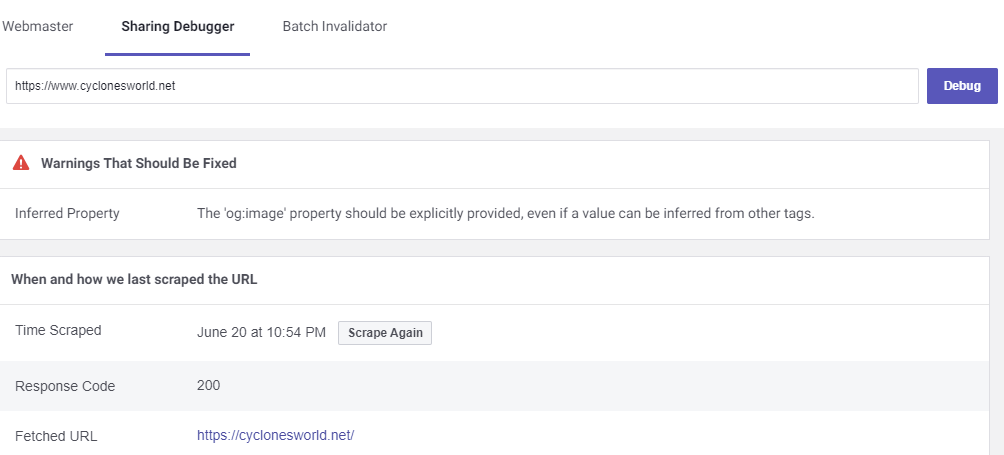
Twitter is much of the same process but a little trickier. Start with clicking ‘Preview Card’, which will show you the latest Card preview.
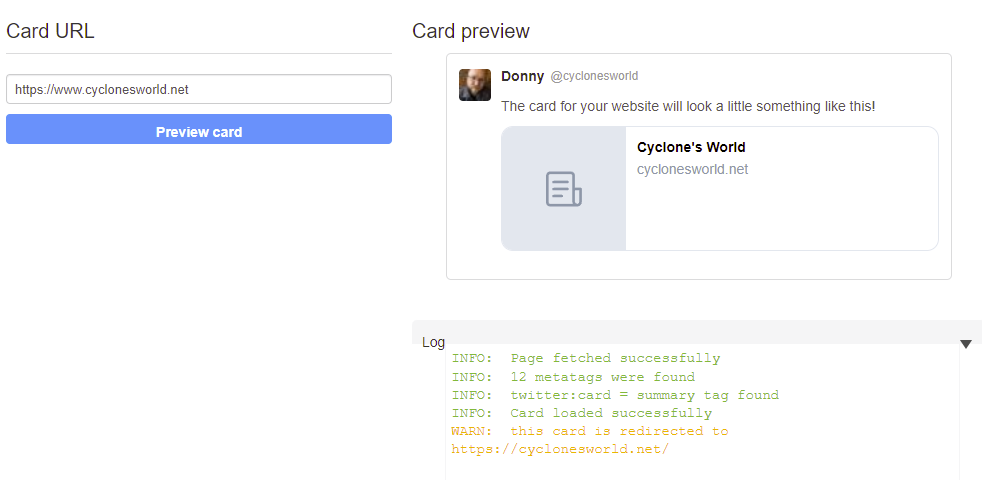
That should be it, but there is an extra step. Likely Twitter.com will still show the old preview. However, if you add something like ?123 at the end of the url (https://www.cyclonesworld.net?123 for example) it will refresh with the latest preview. This doesn’t actually affect the URL you’re sharing and works a treat with Youtube videos.
I wanted to share this since info since I had to dig around to find it. I imagine some other social media platforms offer similar tools, but these are the only two I really use for the moment.
For Facebook – here is the link!
For Twitter – here is the link!
